I guess you are not having the same speed and fun on your computer which you used get when your computer was new. But don’t worry you can make computer faster with these 10 sure tips. If you’re using Macintosh or latest version of windows like windows 7 or 8 you will be having less problems with your computer. But that does not mean latest version of windows or Macintosh can’t get in problems. If your computer is slow than these tips are going to help you a lot don’t matter if you’re using windows 8, 7, Vista or XP. So its time to get in to the tips.
1. Don’t install unnecessary programs
Some people install every program they hear about to check them out. But I suggest you to not install a programs unless you really need that or unless you’re a software reviewer. For example if you are software reviewer on a website than you can install any programs to have a deep look. But always remove programs from the computer after giving review. This practice will always keep your computer fast.
2. Check hard drive regularly
Checking your computer hard drive is just like regularly checking oil and water in your car. Before its very recommend to have some free space on the hard drive to make computer faster. Its a common saying that you should have at least “15% free space on the hard drive”. Its very necessary to make your computer faster.
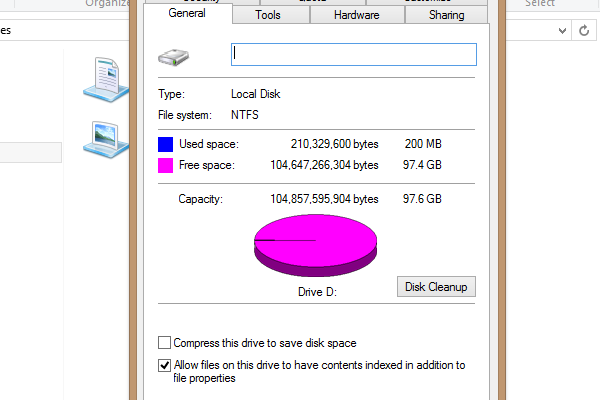
3. Remove unwanted programs
To make computer faster you should also remove unwanted programs from your computer. Removing unwanted programs will suddenly boost the performance of your system. To checkout the list of unwanted programs open “Add or remove programs” where you will find a list of all programs installed on your computer. I’m sure you will find many useless programs there. But don’t delete those programs which are unknown to you because those could be the important part of your system. For those programs do a little research before taking final decision.
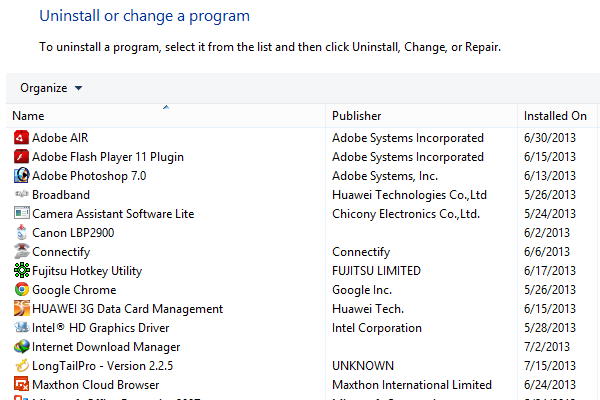
4. Keep recycle bin empty
Computer users should also keep recycle bin empty all the time. Deleted files are always automatically trashed in the recycle been, from where computer users can again restore any programs. But this recycle bin can also make your computer slower if its containing a lot of deleted always. That’s why you should always keep the recycle bin empty to less the burden on the hard drive.
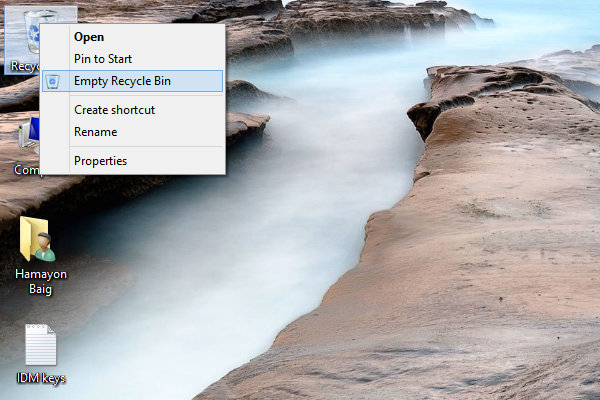
5. Install antivirus – Make computer faster
Viruses and spywares always decrease the performance of your computer. Viruses can disturb a lot and spywares work in background to spy over your activities. That’s why every computer user should install an antivirus for windows in their system. Antivirus will regularly scan and fix your computer and will also make your internet faster and safe.

6. Run Disk Cleanup
Disk clean up is another way to make your computer faster. This feature is available in all of the popular and latest versions of the windows. To run disk cleanup go to My Computer than right click on the hard drive and than open properties. In properties windows click on “Disk Cleanup” in general tab.
7. Run Disk defragment
Defragment of the hard drive is just like boosting the computer performance to writes files in a better way. To run disk defragment go to My Computer, right click on hard drive and than go to the properties. In properties go to the tools tab and than click on “Defragment now” to run defragment process.
8. Clear prefetch folder
Prefetch process mean windows save some files of your installed programs in prefetch folder to make the start up quicker. But after some time prefetch folder can decrease the system performance due the large number of saved files in it. That’s why you should regularly clear prefetch folder. To do that follow the steps below.
1. Run command prompt
2. Type ” del C:\Windows\Prefetch\*.* /Q
Rundll32.exe advapi32.dll,ProcessIdleTasks
3. Now press enter and everything will be fine.
9. Increase system RAM
If your computer is still slow after trying all of the methods explained above to make computer faster than you should increase the RAM of your system. To check out the RAM performance open “Windows task manager” and check out the available space in physical memory. You can open task manager by pressing “CTRL + ALT + DELETE”.
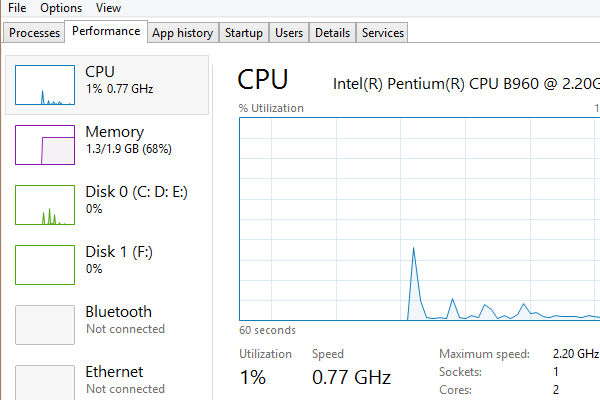
10. Increase hard drive
If you don’t want to delete some programs from your system but want to make it faster. Than you should also increase the hard drive of your system.
So, these are the 10 sure tips to make computer faster. We hope you will like the stuff but never miss out these android tips and this guide on how to buy a best laptop.



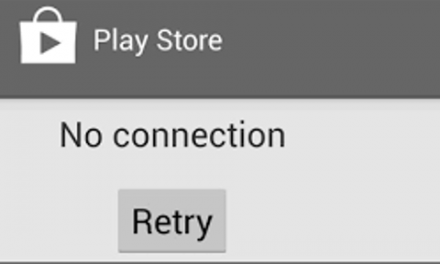





hmm great tips, Defragment hard drive after a certain days will really helpful to improve our all computer speed. And if you don’t have good system Ram installed then don’t tend to use applications for to improve system speed , itself they eat up your system RAM. Thanks hamayon for this kind tips , looking forward to read more from your blog.