Nexus 5 was recently released by Google, its the most affordable super android smartphone with android KitKat in the market. But as every mobile phone this one also have some issues but don’t worry as like always we are going to tell you about their solutions, below are 5 common nexus 5 issues and their solutions.
1. Dead Pixels
Dead pixels is not the issue related with most of Nexus 5 units but some people have reported that their Nexus 5 device have dead pixels. But first of all you need to confirm whether your phone really have dead pixels or that’s dust under the screen. If your screen is off and you’re still seeing a spot on the screen that’s probably dust but if that spot don’t exist after the screen is off than your phone have dead pixels. You can also confirm dead pixels on screen by installing “Dead pixels test” from Google Play.
Solution: The only solution for this one of the nexus 5 issues is that you need to replace your unit, contact Google or your carrier about that.
2. Low battery life
Low battery life is another common issue about Nexus 5 and most of the people are facing it. To increase battery life, you need to tweak your phone settings.
Solution: As I said to overcome this issue you need to tweak your phone settings. Like you have to stop your phone scan for networks when WiFi is off as Nexus 5 can scan for available networks even when the WiFi is off, this issue is completely discussed in our Nexus 5 tips.
3. Low quality camera issue
This is one of the most disappointing issues about Nexus 5. Nobody was expecting a poor camera with Nexus 5. But don’t worry as this is not the issue with hardware but its a software issue, that will be solved by Google in coming weeks.
Solution: Only a software update can solve this problem, keeping checking about settings of your nexus 5 unit, when an update will be available you will surely have a better camera app then.

4. Poor audio quality
Here is another one the annoying nexus 5 issues. Some people are reporting that there unit is not providing good audio quality. Before you check your device remember grill on the left bottom is the speaker and on the right bottom is the mircophone.
Solution: As its also another software related issue that’s why this will be solved when Google will release an update. But you should install another music app to see the difference or turn off virtual sound effects.

5. Power button issue

If you are seeing rattling issue with the power button of your nexus 5 unit when the phone is shaken then be happy as below is the solution.
Solution: Get a case that will hold power button and will not let is move from its position. You can also contact Google or your carrier to get a replacement.
Last words about 5 common nexus 5 issues:
So, these are the 5 commons issues with Nexus 5 units. If you are facing the same issue then you can try these solutions mentioned above. We hope you will like the stuff but stay in touch with us for more tips and tricks.




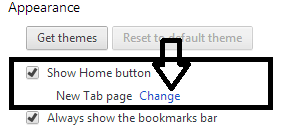
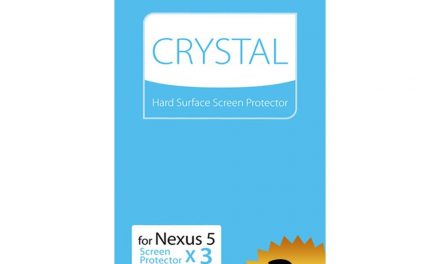




this does not sound like a good phone…. sad to say