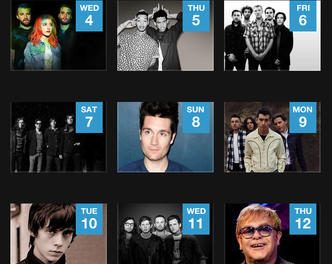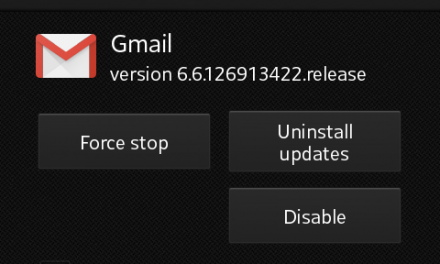As we have discussed earlier that this time Apple have completely changed the design of the iPhone operating system ( iOS ). That’s why its little difficult for the new user to smoothly experience iOS7. Some days ago Apple officially released iOS7. As its a completely changed version of iOS that’s why users are facing some basic problems, new users don’t even know how to close apps on iOS7. Today we are going to solve this basic issue of iOS7 users, so that they can lighten the burden on the resources of device by stopping apps to work in background. Below is the simple step by step guide.

1. Head to the home screen
First of all you have to reach at home screen of your device. Press the home button to reach at home screen. Now follow the step below.
2. Open multitasking
Now have to open the new multitasking feature in iOS7. Press the home button twice at your home screen to open the multitasking window. On multitasking screen you will see preview cards of the opened apps. Now follow the third and last step to know how to close apps on iOS7.
3. Swipe up the card
Browse the opened apps in multi tasking and just tap, hold and swipe up the preview card of the app which you want to close, that’s all.
So, this is how to close apps on iOS7. All you have to do is open multi tasking and swipe up the preview card of the app which you want to close. You should stop apps to use the resources (RAM and Battery) without any reason. This way you will be able to extend the battery life and increase the performance of your iOS7 device. We hope you will like the stuff but stay in touch with us because there is coming more.