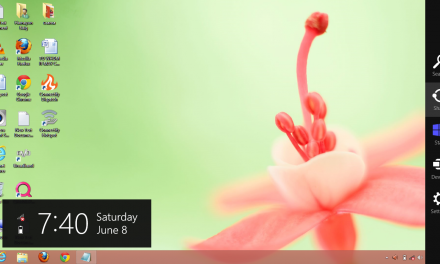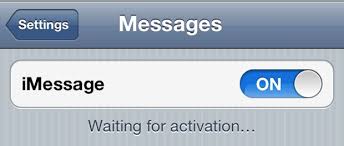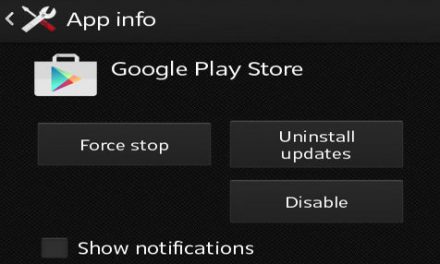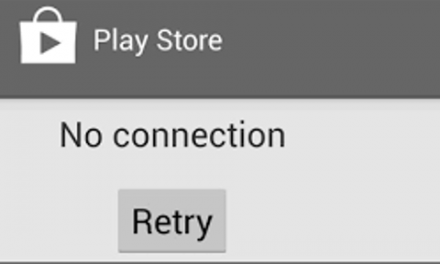There are a number of people who prefer their phones to stay alive for extended time period. The satisfaction of the users by meeting their maximum demands is always the top priority of the companies. With the passage of time, Samsung has introduced a number of advanced features in their android mobile phone. The alluring screen colors and the high pixel density has also forced the users around the globe to praise the company. The problems with the bigger screens and the enhanced screen resolution also forced the user to suffer from the shorter battery life of the mobile phones. The problem of getting irritated by the lower battery timings has forced the company to introduce the larger batteries in the phones. Galaxy S7 has been loaded with the 3000mAh battery which is remarkably bigger than the Galaxy S6. The additional pixels in the screen and the high performing processors usually consume the handsome battery for smooth operation. Hence results in reduced battery timings.
There are a number of wise practicalities and the efficacious habits that can bring good to the battery timing of the Galaxy s7. There are a number of things which when implemented practically ensures the enhanced battery timing of the phone. For your ease, we have mentioned some smart tricks that can save you from charging your phone again and again.
1. Keep looking for the battery hungry mobile apps
There are a number of apps in your Galaxy s7 that are continuously absorbing the handsome portion of your phone’s battery even when you are not using your phone. Sometimes the specific apps installed in your phone drain battery faster. These apps can be easily detected by checking the phone settings and diagnosing the problematic apps. The status bar of your phone will be highlighting the major apps that are catalyzing this problem. So keeping an eye on these apps can bring productive results.
2. Disable the unused apps
The other way to improve your galaxy s7 battery is by disabling the unused apps. There might be some apps in your phone that have become outdated. Leaving them on your phone is forcing the battery to power them. So uninstalling the unwanted apps can bring the good to your phone’s battery life.
3. Turn on the radios like wifi, Bluetooth only when you need it
There are a number of people who prefer their phone’s features to be kept ON all the time. The radios like Bluetooth and wifi are usually kept ON even in the time of no need. The phone forces the battery to power these unused features all the time which diminish the battery life of your Galaxy S7. Turning these radios ON only when you need them can enhance the battery life of your phone.
4. Use power saving mode
Power saving mode is also an efficient tool for enhancing the battery life of Galaxy S7. This feature allows the power only to the essential apps which in return save a lot of battery for the real application.
5. Display Settings
Although Samsung Galaxy S7 has an awesome display it actually consumes a large part of your battery. You can change some display settings to improve the battery performance.
Go to the Settings and change your screen brightness a little bit. Lowering screen brightness will save some battery life.
Lower the screen time out. Your display screen doesn’t use power when it is off. Also consider turning on the smart stay option.