As people always said “nothing lasts forever” and that’s 100 percent true for mobile phones too. Many android phones users are claiming that power button is not working, this could be a massive problem if you warranty is up. But don’t worry today we have solution for you, try them and tell us about your experience.
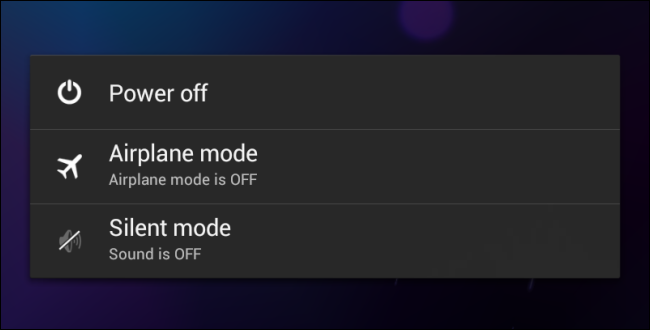
1. Get an working app
If your android phone’s power button is not working than you can install one of the apps that will add a new power button in the menu. The best app for this purpose is Button Savior, it will adds a small panel on the of your screen, that panel will have power button, home, camera, call and volume buttons too. But if you own a rooted android phone than you can also simulate the other buttons on your phone to work as power button.
2. Remove the dust
If your warranty is up than you should also try to remove the dust or other particles below the power button. If you can’t do that take the phone to repair shop and ask the person to remove the dust, you can also ask them to fix the power button problem. They will install a new power button in your phone.
3. Get the phone replaced if power button is not working
The first thing you should do is to check the warranty of the phone, if your phone is in warranty than take it to the sales shop or customer care centre of the respective company and ask them to fix the problem. If the problem is severe than they will replace your phone with a new one.
So, these are the some things to try when power button is not working. We hope you will like the stuff but stay in touch with us for more tips and tricks.


![Galaxy Tab 3 Hidden Features You Need To Know [ Tab 3 Specs ]](https://comingmore.com/wp-content/uploads/2013/05/samsung-galaxy-tab-3-440x264.jpg)





