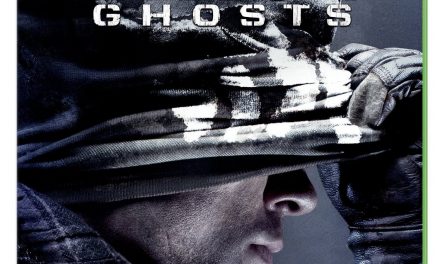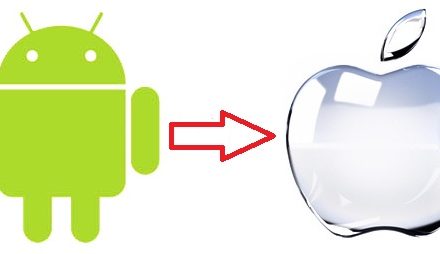This guide will show you how to connect your iPhone with Windows 10 PC and start sharing images, videos and music between your phone and Windows PC.
Although iPhone and Windows are from two different companies but it is actually pretty easy to connect the two.
You will need iTunes to snyc your iPhone with Windows 10 system. iTunes from Apple is already installed on Mac but for Windows 10 operating system we will have to install it manually. Follow the step by step guide below to install iTunes
1– Open your favorite browser and go to www.apple.com/itnes
2– Click on Download iTunes, choose whether you want to receive newsletter or not and then start the download.
3– Open the installer you have just downloaded and follow the instructions to install iTunes.
4– After installation is complete launch the iTunes. It will scan your PC for all images, audio and videos.
5– Connect your phone t o PC either using cable or over local wifi network. Allow the computer to access your iPhone.
6– Choose your smart-phone from devices in iTunes. From there you can easily transfer files between Windows 10 and iPhone.