Today we are going to list iPhone 5 tips for long lasting battery life. Because the only worst fact about the smartphones is their “worst battery backup”. Almost all of the smartphones including iPhone, Android phones, blackberry and windows phones have this problem in common. iPhone 5 also have the same problem like its ancestors but there are some iPhone 5 tips which can increase its battery life. All of you need to do is to read out the following tips and have use them on your iPhone 5.
1. Turn on Auto Brightness
First of all we will discuss the most important tip among iPhone 5 tips for long lasting battery life. Almost every article about “iPhone 5 tips to increase battery life ask its readers to turn on the “Auto brightness” feature in their phone. Because brightness eats the battery very quickly but when you have enabled the auto brightness that time iPhone 5 will only use the required brightness according to the surroundings. For example it will automatically lowers the screen brightness when you will be in a dark place and will automatically increase the brightness when you will be in a sunny environment.
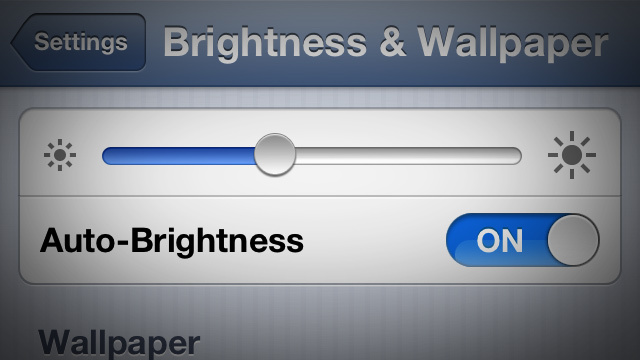
2. Turn off Wireless device ( Bluetooth and WiFi )
Most of the time people don’t need Bluetooth and WiFi specially when they are out of their home or offices. That’s why you should turn off the Bluetooth and WiFi of your iPhone 5 when you don’t need those. Bluetooth and WiFi eat ups the battery storage very quickly ( more quicker than brightness ) that’s why always turn off Bluetooth and WiFi when not needed.
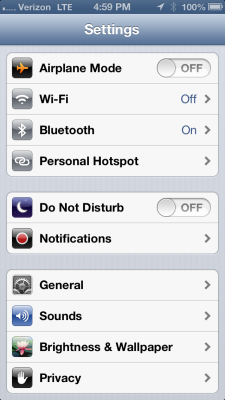
3. Turn off location service for the apps
Many of the apps installed on iPhone 5 use location service to suggest friends, nearby places to joy, to tag locations to photos and for other purposes. But you don’t need to allow locations service to most of those apps, for example apps like camera. These apps automatically fetch date 24/7 that cause decrease in battery life.

4. Set is to sleep as early as possible
After a certain time screen of the most of the phone becomes dull and than goes black to save the battery life. That’s why you should set a minimum time out for the iPhone 5’s screen. You can do that in the “Auto lock section of the general settings”.
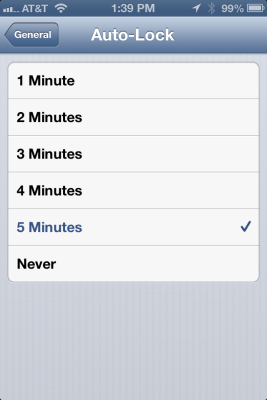
5. Use Airplane mode when needed – iPhone 5 tips
When you’re in the meeting or when you don’t want your phone to transfer data than turn on Airplane mode that. Because in Airplan mode phone uses the minimum battery which in turn increase the battery time of your iPhone 5.
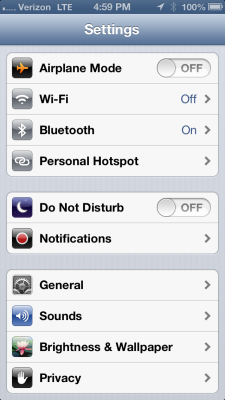
So, these are the iPhone 5 tips for long lasting battery life. This is short and easy to do list of iPhone 5 tips and it don’t include many of the useless battery saving tips like most of the blogs have listed out there. We hope you will like the stuff but stay in touch with us because there is coming more.

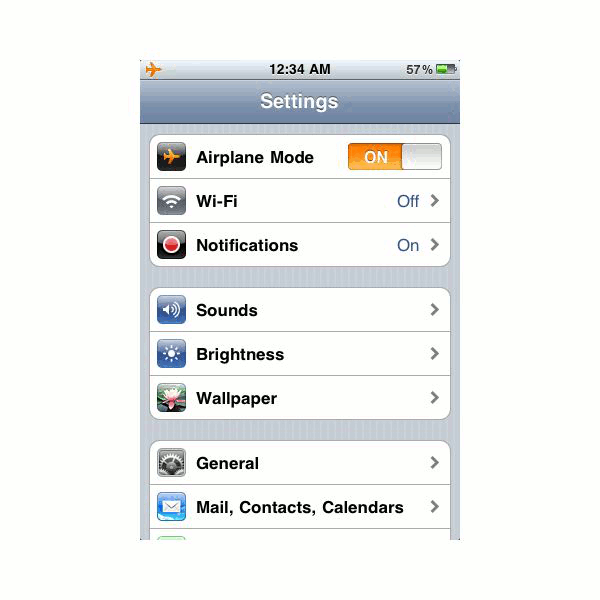


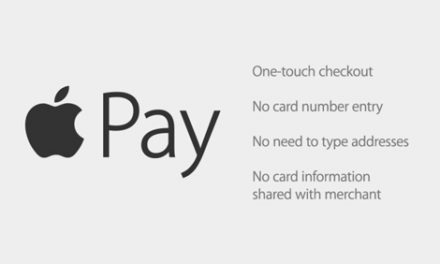





Airplane mode and less brightness is huge for the battery.