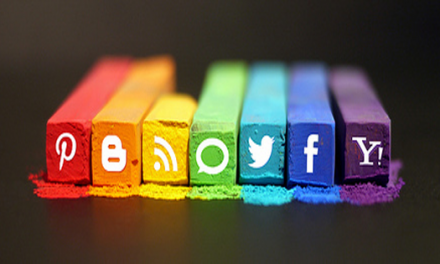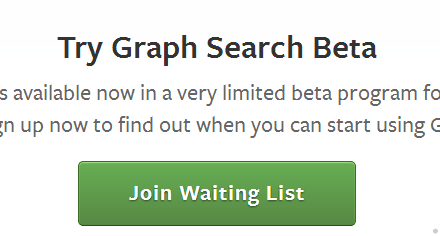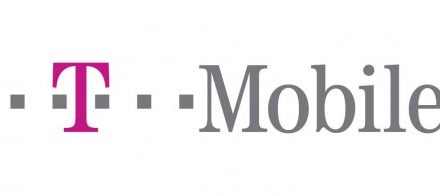Do you know why someone need to convert Mp3 files to QCP? QCP files are audio files mostly used as ringtones on cell phones that’s why people convert Mp3 files to QCP to install custom ringtones on their cell phones. Today we are going to tell you about most easy way of converting Mp3 to QCP, just follow these simple steps.
Things you need to convert Mp3 files to QCP:
> QCP converter: Install QCP converter on your computer after downloading it, download link is here.
1. Open QCP to add files to convert
After installing QCP converter on your computer, open it and add files to convert. There are two different options in QCP converter to add files. 1. Add particular files, 2. Add folder with Mp3 files. Now you are just one step away from converting Mp3 files to QCP.
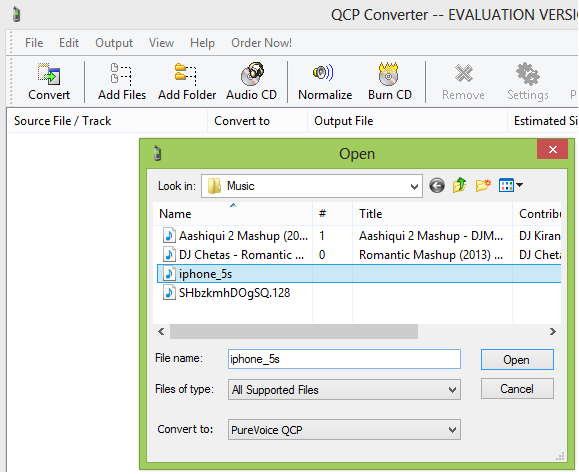
2. Click on Convert
There will be a “convert button” on the top left side of the screen. After adding files to convert click on that button, your Mp3 files will be converted to QCP. Now move those converted files to your cell phones using Bluetooth, USB cable or email those files.
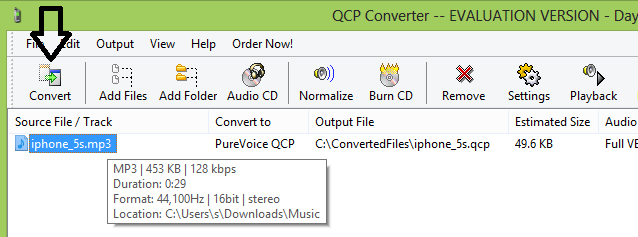
So, this is the simple way to convert Mp3 files to QCP, You can also Burn QCP to a CD using QCP converter. The process of converting Mp3 to QCP is also explained in following video.
easy way to convert mp3 files into QCP by comingmore

![Convert Mp3 Files To QCP In 2 Easy Steps [+Video]](https://comingmore.com/wp-content/uploads/2013/10/Convert-Mp3-Files-To-QCP-In-2-Easy-Steps-+Video.jpg)