 In the Smartphone world, it is a guarantee that there is no one who is unaware of the most amazing messenger of today, Whatsapp. It is the free messenger with lots of useful features, and has become the users’ most favorite, due to its compatibility and functioning. It has gained huge attention because it is easy to use, free and most of all, offers all the features of the free chatting application.
In the Smartphone world, it is a guarantee that there is no one who is unaware of the most amazing messenger of today, Whatsapp. It is the free messenger with lots of useful features, and has become the users’ most favorite, due to its compatibility and functioning. It has gained huge attention because it is easy to use, free and most of all, offers all the features of the free chatting application.
There are some useful hidden features of the messenger, which can be discovered by a regular user, easily. These are not hidden from the ones who are addicted to the app, because they know about these already. But still, following are some of the very useful ones
Broadcast Message:
This feature is useful for the people, who want to share something amazing or useful with many people. It is not a group chat; rather it is a way to send multiple contacts a same thing.
It can be used by opening the Chat Page of the App, and then by selecting “Broadcast Message” from the Menu.
Share Multimedia Files:
With Whatsapp Messenger, sending multimedia files became very easy. A person can send pictures, videos, audios, files, contacts, addresses, etc to another person. It can be done by opening the chat of the person and by clicking on the icon in the right side of the sender’s name. Then, select the media file and it’s finished.
Shortcut to the Contacts:
There are many people who are addicted to Whatsapp, like my two friends. They can always be found at it. They always open the app and chat there. But there is an alternative and shorter way to do this, and that is, you can place a shortcut to the contacts you chat mostly. It can be done by selecting “Add Conversation Shortcut” from the menu.
Email Conversation:
There often comes a time when you have to Email your whole conversation to some other contact as well. For this purpose, you need not to select all the messages one by one from a particular chat; rather you can just select Email Conversation from the menu and the whole conversation from that chat will be sent to the person, you want to send. This conversation will not skip any image, video, audio, file, etc.
Change Whatsapp Wallpaper:
This is the facility provided by the app, that a user can change Whatsapp wallpaper whenever he likes. This can be any wallpaper from the gallery. You can make your app more lively and colorful, and according to your taste. This can be done by selecting Status from the Menu. The Default Wallpapers may not catch your eyes, so, you can add any wallpaper of your choice from your folders.
Whatsapp Status:
The new Whatsapp has a facility to change the status whatever you have. It now does not offer ready-made status. You can use your own words, phrases, sentences and emoticons. These statuses can be lively and fun to change.

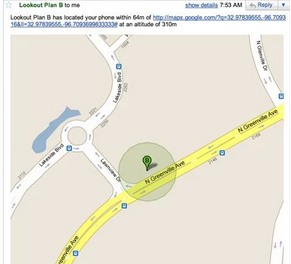
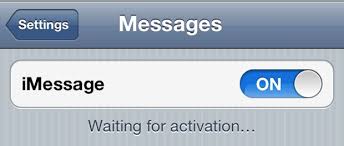
![How To Stop Google From Using Your Personal Info In Advertisement [VIDEO]](https://comingmore.com/wp-content/uploads/2013/10/account-settings-in-Google-plus.png)




