New technology always come with some problems and issues first same situation is here with iPhone 5s that’s a first 64-bit smartphone. Blue screen of dead is one of the serious issues iPhone 5S users are facing at the moment. Having this issue of your iPhone does not mean that its due to any bug in the phone. As its a first 64-bit smartphone that’s why some apps create these type of problems as most of available apps are 32-bit. That’s mean a 64-bit phone face some problems like this one when trying to run 32-bit software.
Mostly this problem happens when you press home button while using specific apps. This blue screen issue is followed by a reboot. At the moment there is not certain fix for the issue but you can try some workarounds that may solve this issue. At the moment developers are also working on apps to make them more compatible with latest processor changes in iPhone. But if you’re facing this issue you should try following workarounds.
1. The first thing you need to do is disable iCloud sync for iWork apps. To do that go to settings > iClound > documents and data and then use options there to disable iCloud.
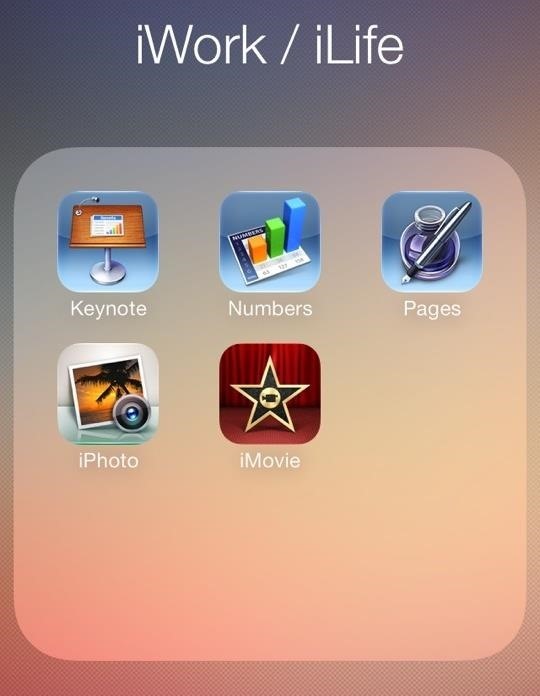
2. Update all apps and try to use those apps that are updated for iOS 7.
3. Contact apple customer service if problem is more frequent. They will either solve issue for you or will give you a replacement.
So, this is how you can solve iPhone 5S blue screen of dead issue. As mentioned above this is mostly due to the apps that are not updated for iOS 7. So, 64-bit processor may face some problems while trying to run 32-bit software, so always use those apps that are updated and don’t forget to checkout this great deal for iPhone 5S with 40% off price.
Image credits: Extremetech









