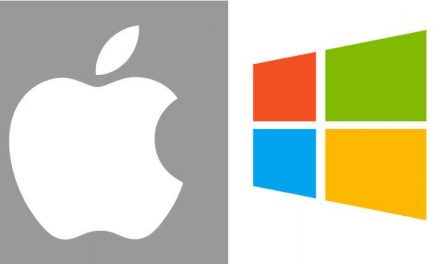If you are thinking that seven colors on the Digital Touch color palette are not enough and you want to customize the color palette then this guide is for you. This article will show you how you can customize and select colors of your choice with a very simple and easy method.
Customize Digital Touch Color Palette
Digital Touch is connected with the friend list which you can create by going to the Apple Watch app on your iPhone. If you already have friends added to friends list then simple follow the steps below. (if you don’t have then create one list)
1. Press the side button and then tap a friend.
2. Tap on the Digital Touch button and then click on the color picker button in the upper right corner of the screen.
3. Tap and hold any one of the six colors excluding white color.
4. You can select the color of your choice in the color wheel that will show up. Just slide the circle to the color you want to select. You can also use digital crown to select the color.
5. Click on done.
You only have to do this process once. Next time you open the color picker you will have the color that you have selected using the above mentioned steps. You can customize all stock color except white using the above simple method.