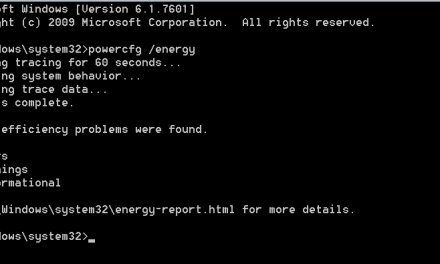Sometimes in addition to regular callers like friends, family and co-workers, you also receive irritating calls and messages from telemarketers, scammers and spammers. Fortunately android smartphone give you an easy way to block phone calls and text messages. Although most of the android phones have this feature added by the manufacturer but if your phone don’t have phone blocking features then you can also use some of the third party apps to stop spammers. Below are the some ways to block phone calls and text messages on Android.
1. Use built in feature
Almost all of the android smartphones allow users to block phone calls. To check whether your phone is offering this feature or not you need to open “people app > open any contact > options > block calls option/redirect to voice-mail“.
Selecting “block calls” will block incoming calls from that particular caller ID and selecting “redirect to voice-mail” will redirect your calls to voice-mail and your phone will not ring up when calls are coming from that particular contact.
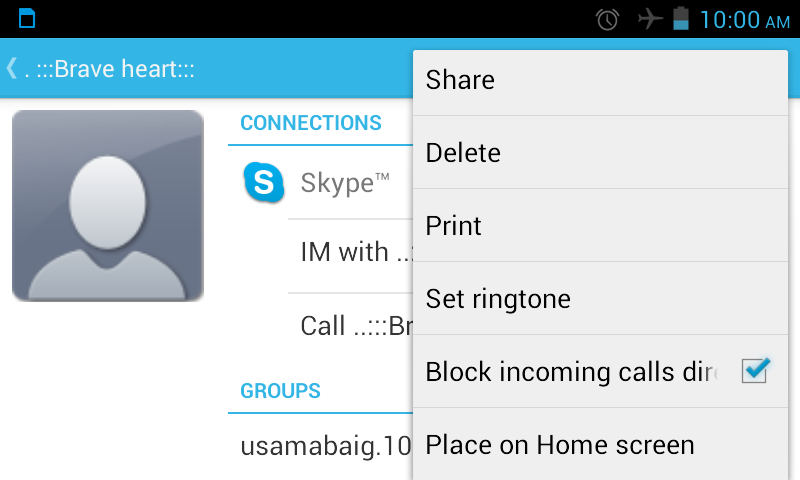
2. Use any third party app
Although most of the android phones let you block calls but few have options to block text messages, to do that you need to install one of the third party apps that offer text block feature.
1. Mr. Number
Mr. Number is a quite famous call block app to block phone calls and text messages on android phones. The most interesting thing about the app is that you can also get basic information about the US numbers. First 20 queries about the unknown numbers are totally free. You can reserve lookup both mobile and land-line numbers.
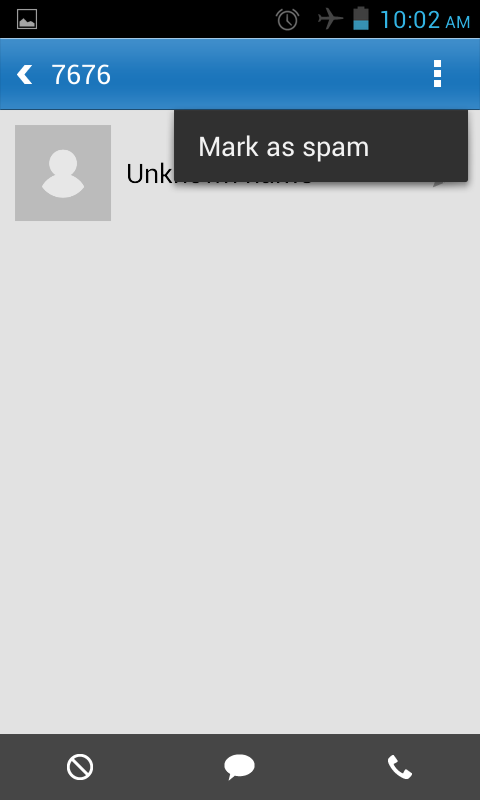
2. Calls Blacklist
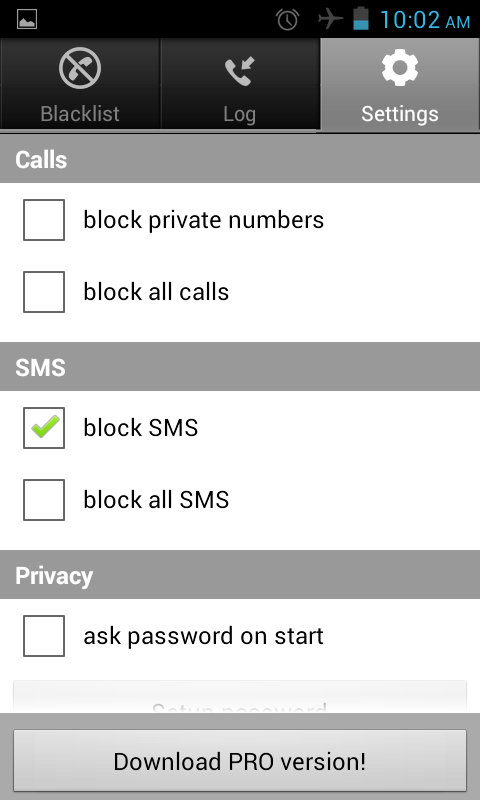
Calls Blacklist is another good android app to block phone calls and text messages on android phones. In the blacklist you can add phone number from the call log, contacts, messages log and even manually. App also gives you password protection, so none can see your “calls blacklist”. So, this is how to block phone calls and text messages on android, stay in touch for more tips and tricks.