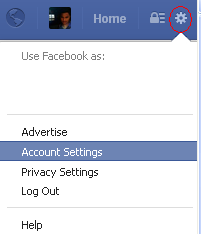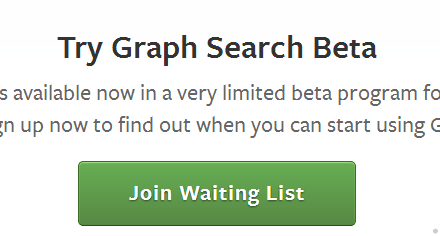Some of you might be thinking that what will happen to your Facebook account after your death. Will that account will die with you or other people let’s say your relatives will be given access to your account? Well that question is now answered by Facebook. Facebook now allows you to add a Legacy Contact which will be able to manage your account after your death.
The legacy contact will be given access to write a message at the top of the deceased’s timeline, will be allowed to change profile picture and respond to friend requests. Depending on the settings you choose for the legacy contact he/she may be allowed to download all of the deceased’s posts, photos and “about” information. But there is a limit about what legacy contact will have access to, for example, he will not have any access to deceased’s private messages. Private messages will die with you and no other person will be given access to read them. Assigning a legacy contact can be good for your as it will give your relatives or loved ones a chance to let your online friends know about your funeral or other things. For some of you it may seem odd to consider what will happen to your account after your death but for all those who care about it may want to follow rest of the article.
Here is a step by step guide to set up a legacy account on Facebook.
- Go to Facebook.com and Log in to your account.
- Open your account Settings and then go to Security.
- Under the Security Settings, select Legacy Contact option.
- Click on “Choose a legacy contact” and re-enter your Facebook password. This page will show what your legacy account will be able to do.
- Then type the name of your Facebook friend to assign him/her as your legacy contact.
- After adding your legacy contact you will have option to send them a message to notify them. You can skip this step as it is optional. Facebook will notify your legacy contact when it will receive a notice of your death.
After this you will be able to select whether your legacy contact will be allowed to download content from your facebook account after your death or not. Click on “Data Archive Permission” and select what you want to do. You will also have the option to delete your account entirely after your death. Click on the “Account Deletion” button to set it up.
If you didn’t set your account to be deleted and also have not added any legacy account then Facebook will memorialize your account after someone notifies them about your death. A word “Remembering” will appear next to your name for a memorialized account. Your friends will be able to view posts on memorialized account and leave messages on your time line depending on your privacy settings.
We have discussed all the options Facebook allows you to control the future of your digital presence. Are you willing to give your loved ones a chance to use your facebook account after your death? Let us know in comments.