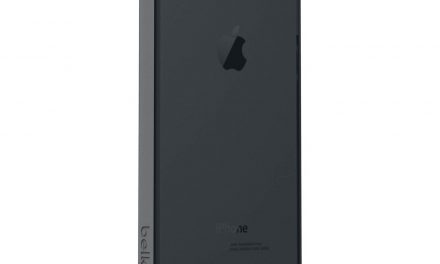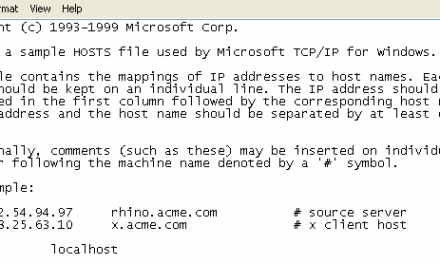This article will guide you on how to delete/merge duplicate contacts on your iPhone.
The problem of duplicate contacts usually arises when you use third-party apps like Facebook, Gmail or Outlook to import contacts to your iPhone. If there is a little difference in name or other information on one service as compared to the one you have locally stored in your phone then you are probably going to have that same contact twice. Now imagine you have tried to attempt contacts from 3 or 4 different services and end up having same contact repeated 3,4 times. If you don’t have similiar contacts in all apps then there might be only couple of duplicate contacts and you easily remove them one by one. But if there are a lot of duplicate contacts then this may be a headache to remove them manually.
This guide will show you how to remove duplicate contacts manually or use a cleaner app to get the work done a little faster.
Manually Remove Duplicate Contacts:
If you have just couple of duplicate contacts then removing them manually is better instead of installing some apps or using other methods.
First go to your contact list and enter the duplicate contact name.
Just click on one of the contacts (as the other data like phone number will be identical so it will make no difference which one gets deleted) and then tap on “Edit” button in the top right corner.
On the Edit screen scroll down to the bottom and tap on “Delete Contact” option.
A popup will appear, tap it once more to confirm the removal of contact.
Fix Duplicate Contacts using Cleaner App:
The above method will work fine if you just have a handful of duplicate contacts, but if you have lot of friends, family, coworkers contacts and happen to use the import option of multiple apps having the same contacts like Gmail, Yahoo or Facebook then you may want to look for a cleaner app to get the work done.
There are a lot of cleaner apps out there but you can download the one we recommend from here.
Its basic version is free of charge and it can also look for the missing information that you have forgotten to fill. The contacts which have some missing information like names, numbers, email address are flagged so you will be able to go through each contact and easily clean them or edit them if you like.
The app also offers the option to filter contacts in categories like Recently Added, Upcoming birthdays or the contacts having the same company or job title.
Now lets use this app to clean up your duplicate contacts with a single push of a button.
Open the app and sign in using either your Facebook or Google account.
After signing in you will have the option to backup all contacts so you can have your contacts back in case something went wrong in the cleaning process.
You can either save the backup file to Cleaner account or email it your email address. We will highly recommend that you should have backup of all your contacts before you go further from here.
After the backup is done the app will automatically start scanning your contact list and will present you with a list of contacts having duplicate information. You will be able to look at all details of the duplicate contacts and then decide whether you want to keep both contacts or want to delete or merge them. You can tap on preview to see what the contact will look like aftre merging.
If you find more than ten duplicate contacts then to simultaneously merge all of them instead of doing one by one you will have to buy the pro version of the app which will cost you just $1.99.
That was all from our side. We hope you will find this infromation useful. Do share with us some other methods if they have worked for you.