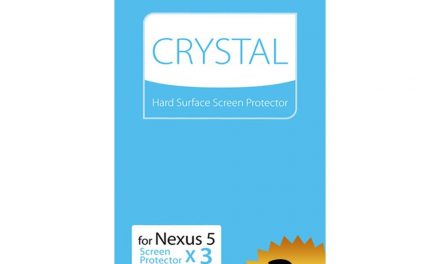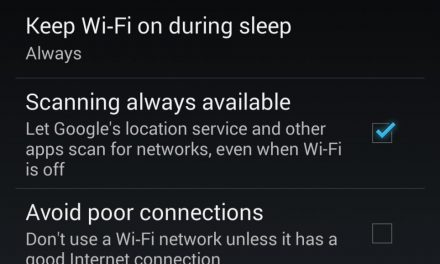Now Google will be using your personal info in advertisement all over the internet world. Google will show your personal info in Adsense ads for apps, videos and big websites and blogs. Just like Facebook use your personal info in advertisement now Google will also be doing same but at larger scale. Want to stop Google from using your personal info? Just follow these steps or watch the video attached below.
1. Go to your Google Plus profile.
2. Click on your Avatar at right top corner.
3. Click on “Account”.
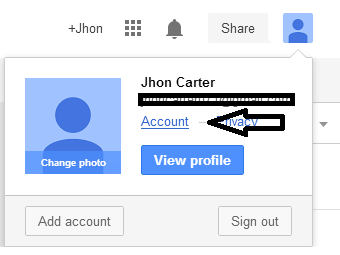
4. Open “Google Plus” from the menu at left side.
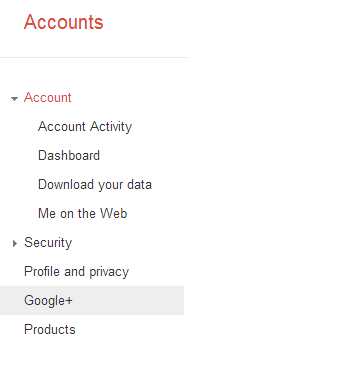
5. Click on “Edit in-front of shared endorsements”.
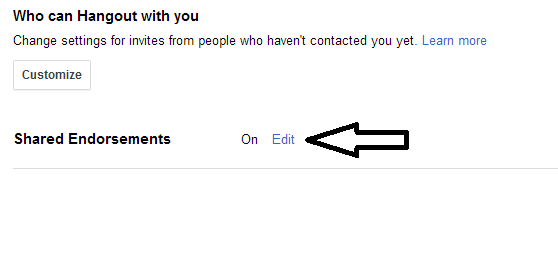
6. Uncheck the Checkbox and hit “Save”, you are all done now 🙂
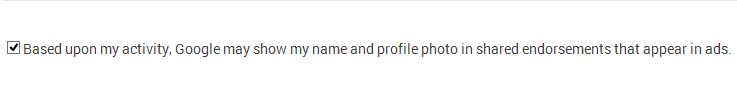
So, this is how to stop Google from using your personal info in Advertisement, you can also watch the following video for better understanding.
Stop Google From Using Your Info by comingmore