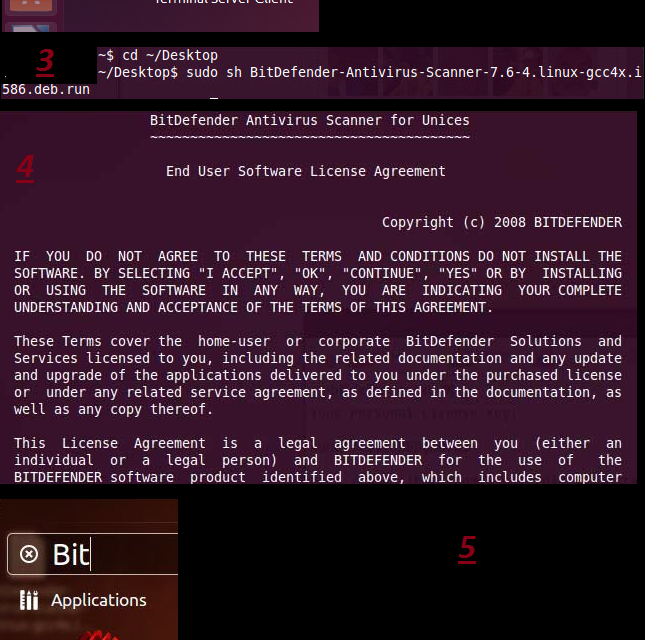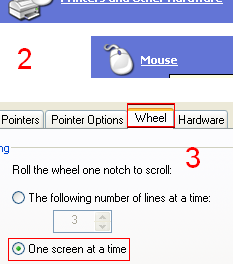Today Microsoft which is a leading software company in the world is facing many competitors other then only Apple which is a very old rival of the Microsoft. But now the both of these big names are facing a very tough competition from many companies and software like Mozilla and Linux. Now there are many best names coming in the battle of operating system, Ubuntu is one of those whose has improved a lot and provided a tough competition to others, that’s why from today we will be writing about Ubuntu. Antivirus for Ubuntu is not must, because Ubuntu is known as virus free operating system but its necessary to install any antivirus as precautionary measure. Bit defender is a best antivirus for Ubuntu and today we will tell you how to install bitdefender in Ubuntu. Tutorial starts now.
Here is the screenshot/infographic describing full installation, details are below it.
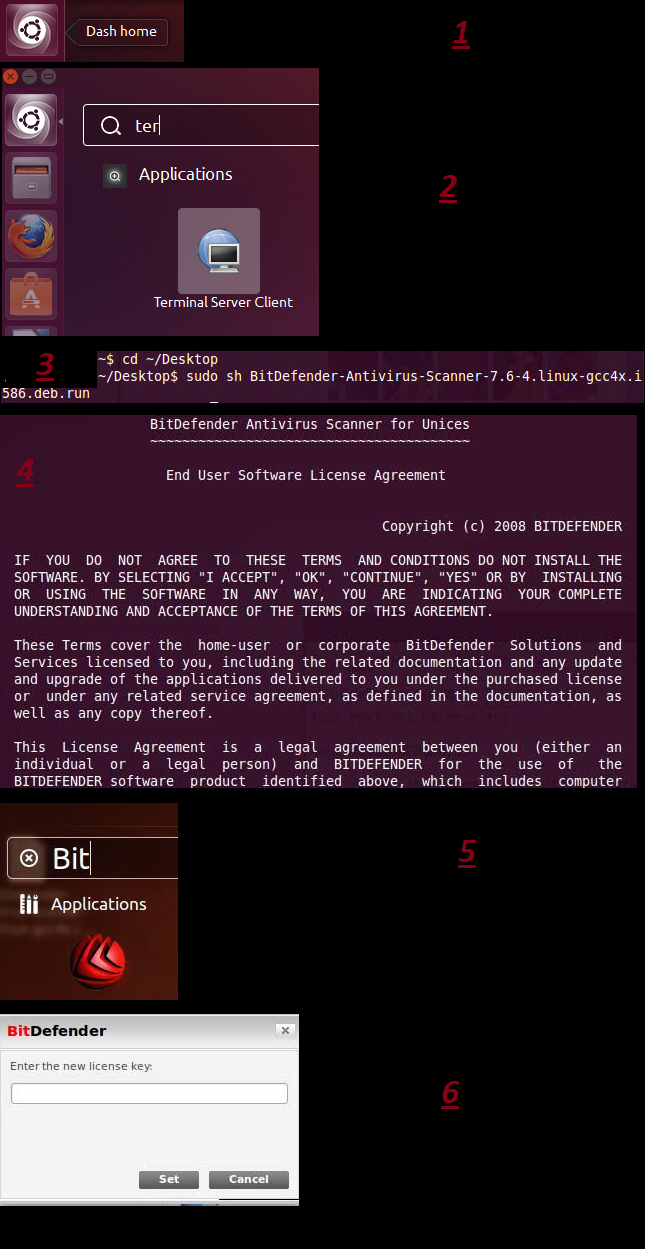
how to install bitdefender antivirus for Ubuntu – all guide in one screenshot – infographic
1. Request free license key for bitdefender antivirus for Ubuntu
First of all you have to get a “free key” for bitdefender antivirus for Ubuntu. Thanks to bitdefender which is providing free key for full “one year trial”. For getting free license key you don’t even require credit or debt card, you just have to provide your first name, last name and email ID. After that you will receive a free license key for bitdefender antivirus for Ubuntu. Click here to register for Bitdefender.
2. Install the bitdefender
Now you have to download the bitdefender antivirus for Ubuntu by clicking here. Download it on the desktop, once you have downloaded follow the step below.
3. Open the terminal and then type these codes
Now you have to open the terminal app, for that click on the dash home then type “terminal there”, terminal is just like the windows command prompt in windows OS. After opening the terminal type the code written below.
[code] cd ~/Desktop [/code]
After that type another code and press enter in the terminal which is below
[code] sudo sh Bitdefender-Antivirus-Scanner-7.6-4linux-gcc4x.i586.deb.run [/code]
Now provide the terminal password if it ask you, after that press enter then the progress will be shown in %.
4. Accept terms and conditions
After it will ask you to accept the terms and conditions for that type “accept” there after the progress reaches 100%. After installer will ask you “do you want to install bitdefender ? or same like that” type “y” and press enter key. Now the installation will be started and after installation “exit the terminal”.
5. Now give bit defender antivirus for Ubuntu a try
Now open the dash home and search for “bit defender there” click on “Bit defender” it will be opened. After opening click on “set a new key” then enter your key and then click on “set new key” after giving then info. Now your are all done here, enjoy the Bitdefender antivirus for Ubuntu and keep your system safe from viruses.
Know the best about Bitdefender antivirus for Ubuntu
So, this is the easy way to install bitdefender antivirus for Ubuntu. Although Ubuntu is safe from viruses but this is a precautionary measure. we hope you will like the stuff but stay in touch with us because there is coming more.