Almost every smartphone user get its phone locked due to unsuccessful pattern attempts or wrong password tries. Mostly people get their android phone locked due to incorrect pattern attempts, commonly its done by kids. If you are a HTC one user and facing same issue than don’t worry as today we will tell you how you can unlock your HTC one when you forget the password.
If you remember your Google password then log in with right details your phone will be unlocked and your personal data will also not be effected. But when you don’t remember your Google account password then you are out of the luck as your data like “contacts saved in the phone, call logs and text messages, applications will be removed”. But you can still unlock the phone by performing hard factory reset. Your data like apps installed on SD card, photos and videos will not be effected. Follow following steps to hard reset HTC one.
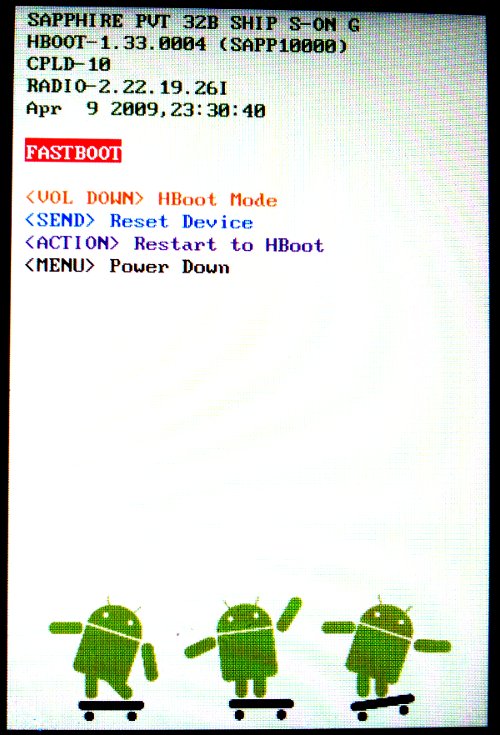
1. Turn off the device and wait for a moment.
2. Press and hold volume down button and then press and hold power button.
3. A screen with different android images will be appeared, after that release the power and volume down keys.
4. Press volume down key to select factory reset and than press power button.
After it your HTC one will revert back to factory settings, it will behave like a brand new phone. So, its all about how to unlock HTC one when you forget the password, stay in touch for more tips and tricks.








