Bluetooth problem is one of the most important issues with Google nexus devices and the latest Nexus 5 also suffer from these problems as many people are claiming to have Bluetooth problems like pairing failures, dropped connections, bad audio quality, inconsistent volume and crashing Bluetooth services. These all are the most common Bluetooth issues with Nexus 5, 4 and 7 and below are the some ways to fix them.
1. Manually unpair the device
If connected Bluetooth device is not working properly, then unpair it manually. To manually unpair the device go to settings, Bluetooth, settings > select a device and tap on unpair. After unpairing the device, restart your device and again pair the device, hopefully this will work for you.
2. Change screen time out
You should also try to solve Bluetooth issue with Nexus 5 by changing screen time out. Change it to a longer time interval and check whether the issue is solved or not. If you get good result by doing so then set a profile or automation tool to adjust the timeout when Bluetooth is connected.
3. Change WiFi frequency
Changing WiFi frequency can also solve this issue as many people have found this useful. To change WiFi settings go to settings > WiFi > advanced > WiFi frequency band and change it to 2.4 GHz only. You can also completely turn off WiFi when not connected to a WiFi device.
4. Restore Bluetooth operation
Specially KitKat users are facing Bluetooth problem, they can solve it by restoring Bluetooth operations by flashing an older kernal. You can also downgrade to Android 4.3 if you’re still unable to solve the problem.
So, these are the 4 easy ways to solve Bluetooth issue with Nexus 5,4 and 7. Nexus is powered with Android KitKat but latest version of android seems to have some compatibility issues. Try to solve Bluetooth issues using these tips.
Have some other tips to solve the issue? Do share in comments.




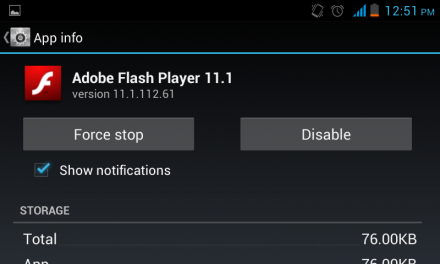




Thanks changing the WiFi frequency helped!