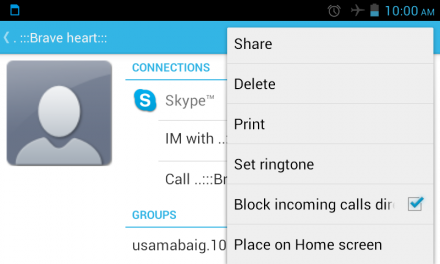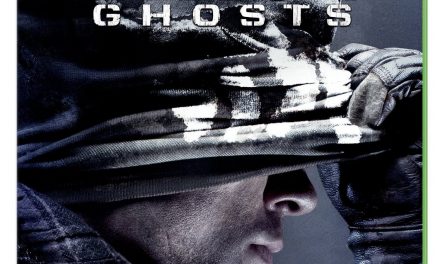Samsung has changed the game with the new Samsung Galaxy S8, while Samsung has introduced many new security features. Apart from the new hi-tech Iris scanner & face recognition, what Samsung decided to not to change is the fingerprint scanner. Which is by far the most secure & fastest way to unlock your phone. It also allows you to pay payments as well as use the secure folder feature.
To set up the fingerprint lock on your device, follow these steps;
- Go to the settings and select lock screen & security.
- From lock screen security, select fingerprint scanner.
- You’d be asked to enter a PIN, if you haven’t made one you’d be asked to make one now as a backup.
- Place the finger you want the device to recognise on the designated area.
- Lift & place your finger a couple times until you reach 100%
Now you can unlock your phone using your finger. You can either proceed by pressing done or can add up another fingerprint. You can add a maximum up to 4 fingerprints.