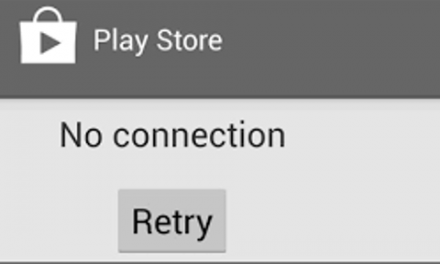While the rest of the world is happy with fingerprint unlock, Samsung decided to raise the bar high with an all new face recognition unlock. While this may not be the safest alternative to the iris recognition or the fingerprint or the passcode but this is surely the most interesting and quick way to unlock your phone.
If you have a Samsung galaxy S8 and you want to show off the new Face recognition feature to your friends, here’s how you can do so.
- First of all open the settings and select the lock screen & security.
- Then select Face recognition.
- You’d be asked to enter PIN. In case if you haven’t set one, you’d be asked to set one now before proceeding onto face recognition.
- Instructions would be displayed, read then and position your face using the front camera. Tap continue to proceed.
- Position your face in the designated area & wait until the meter shows 100%
When the meter shows 100%, Face recognition has been set up and now you can simply unlock your phone by face recognition.