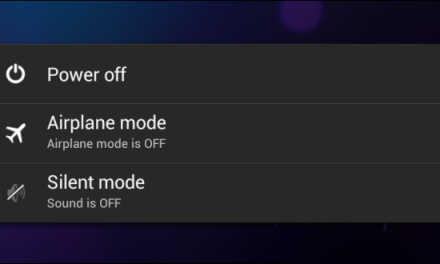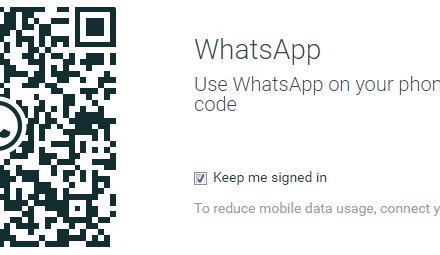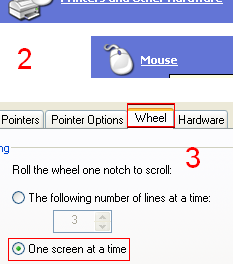The topic “How to make secure and unforgettable passwords” is gaining very much importance now due to increasing cyber crimes and experienced hackers. According to the published ranking of the passwords, the passwords which have been used by different users all over the world can be easily stolen. Actually problem is not in technology, but with users, who often choose weak passwords for their accounts.
That’s why in order to minimize the risks; a fool proof method is given to assure your secure passwords.
So just think how many passwords do you use? Surely lots of them like email, online shopping, bank, social networks, cloud etc and they all must be complicated with different numbers and digits.
How do you remember them all?
THE 2 COMMONLY USED PASSWORDS OF 2014:
The news of the day, in fact, is that the two passwords that have been used since 2012 are: “123456” and “password”.
These are easy to remember and easier to steal.
To overcome this problem, SplashData, a US company specializing in management of password software, examined data that contained more than 3.3 million keywords stolen.
THE PERFECT PASSWORD
So here’s a trick to easily build and remember your passwords with just 5 simple rules based upon your own self. Because it is easier to remember a rule that concerns us, instead of a memorizing complex sequence of random letters and numbers.
With this sequence of rules you will not have to remember your passwords ‘cause they they’ll be on your mind whenever you will recall them.
Here’s how it works.
1 – CHOOSE A NAME LINKED TO YOUR LIFE.
Choose the name of an important person in your life.
For example: name of your partner, childhood cartoon character or your favorite team.
For your understanding, we choose “sample”.
2 – TRANSFORM SOME LETTERS INTO NUMBERS.
Convert some of its alphabets with numbers. Change at least two of its letters.
Like: “5amp1e”
3 – ADD NUMBERS IN THE HEAD OR TAIL:
This one is easy to remember, as the year of birth of a child or the girlfriend.
4 – ADD A SPECIAL CHARACTER IN THE HEAD OR TAIL.
Also add some special character to your password to make it strong.
Like: “5amp1e_”
5 – LAST MOVE.
After the special character, add a letter (maybe UPPERCASE) linked to the service to be protected with a password.
In our example, “5amp1e_E” will be the password of the email.
CUT IT SHORT:
You just have to think of someone special and then write their name in upper and lower case letters. Then convert some of them with numbers & also add some special case letters.
SEE!! It is that easy.
The method is simple though it requires a bit of use. But don’t worry; after a short time you will find that you are no longer “memorizing” passwords (so you cannot forget them either). And at the same time, you will be having different and complex passwords to secure your personal stuff.
We do hope this method will be helpful for you to learn how to make secure and unforgettable passwords.