Without an internet connection Computer is nothing, but with a slow internet connection computer is no more then a crap. Because hours of just “loading” can make you a man with horrible disease ( because waiting for anything is more then a horrible disease 😉 ). So how to increase internet speed in your computer, because sometimes there might be a problem inside your computer rather then with your internet connection. So, it is very necessary to check your computer and internet browser ( specially ) to fix the problem. Here is how to increase internet speed in your computer using windows, read and enjoy the following tips and tricks.
Change The Bandwidth Limit:
This is a popular tip to increase internet speed in your computer, In this list you have to change the bandwidth limit in the settings below is the complete step by step guide.
1: Click on “Start then Run and then type gpedit.msc” there and then press enter.
2: Then In Local Computer Policy expend “Administrative templates”.
3: After this expend “Network” folder then “Click on QoS Pocket scheduler”.
4: After this click on “Limit Reservable bandwidth”
5: After this you will see another window about limiting bandwidth, after of all enable bandwidth configurations by “Checking enable”.
6: Then Change Bandwidth % to 0.
Now you are done but see the screen shot below to understand all the process clearly.
Now Set Your Web Browser – How to increase internet speed in your computer:
Web Browsers can also create a lot of difference in your internet speed, browser’s type matters a lot, Our recommendations are “Firefox and Chrome”. But having a good web browser is not enough you have to check it on regular basis to keep your internet working fine. If you have a lot of extension installed in your web browser, or you have not deleted recent cookies or temporary internet files then this could be another problem behind your slow internet speed.
1: Now clear all of the recent temporary internet files from your web browser ( if they are not important for you ). Mostly deleting option for cookies and internet temporary files is in the settings or history menu of the web browsers.
2: Check all of the installed extensions and delete those which are not useful or not of your work.
3: Now restart your computer and then everything will be just fine 🙂 .
Know the best about How to Increase Internet Speed In Your Computer:
Having less or no extensions and cookies in browser makes the browser light and the lightness makes it fast to do the right Job. We are sure that these tips will make a lot of difference in the internet speed, but stay in touch with us because there is coming more.

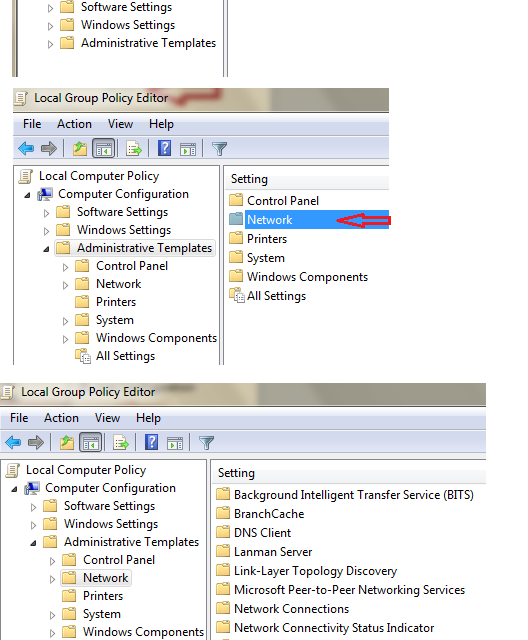

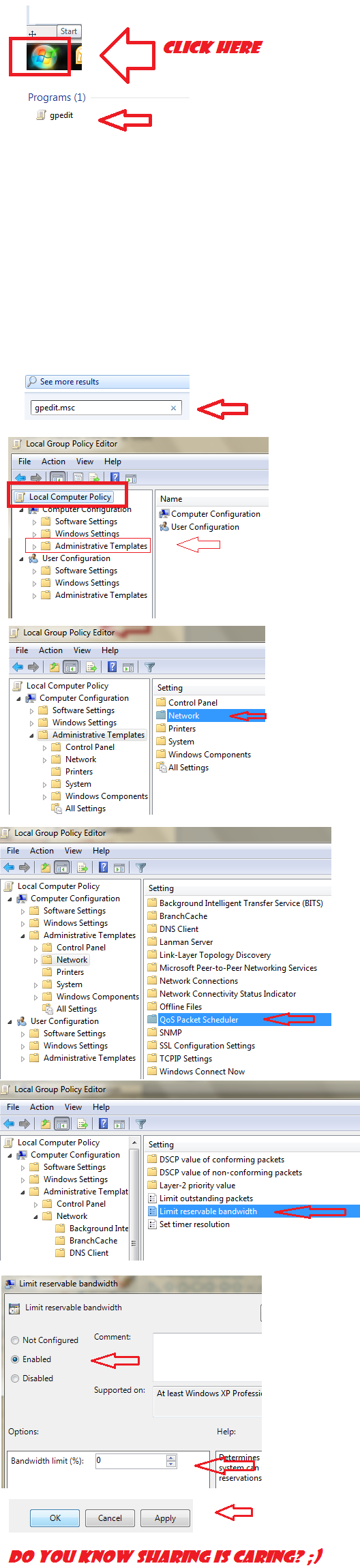
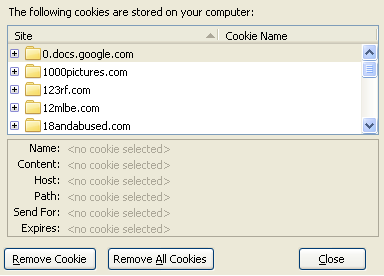



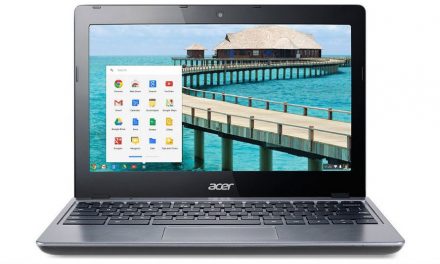




Hey Hamayon,
Excellent tip.
Implemented right away.
Thanks much for the share!
Akos
You are welcome here Akos 🙂
Helpful information. Slow internet speed has been the challenges we faced on regular basis but with this tip and suggestions, I can now use net with ease.
Thanks for your information
Its very nice to see you here 🙂 , hope you will come back here again because there is coming more 😉
Very helpful. If you are not restarting your computer after applying this trick, you will need to enforce the group policy on the computer by using the following command:
gpupdate /force
Its very nice to see you here, BTW thanks for the suggestion, I have added it in the article 😉
Hi,some stuff is coming in next month especially Hair Cutting scissors.