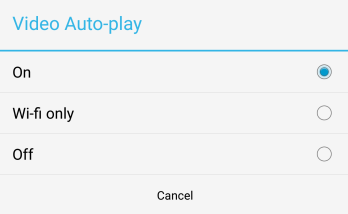As Apple Watch has a small screen size so you cannot type messages and replying to messages becomes a little difficult. However you are able to reply to any message using pre-defined text and voice messages. Its a good alternative if you are not having your iPhone with you.
You can enable Handoff on your Apple Watch to reply to messages by typing text using your iPhone. To Enable Handoff open Apple watch app on iPhone. Then click on My Watch tab at the bottom and then tap on General. You will have the option to toggle Handoff on that screen.
If you are not having your iPhone with you then it is good option to add custom replies to messages. There are already six ready made options on your phone. However if you want to add more cutom replies for message on your Apple watch then follow the step below.
How to Add Custom Replies for Messages on Apple Watch.
1. Start Apple Watch app on your iPhone.
2. Scroll down and click on Messages and then click on Default Replies.
3. Now click on the line and create your own custom reply and then save it.
You can add more custom replies by repeating above steps.
How to Reply to a Message using Custom Reply:
While checking the messages you have received scroll down using digital crown and then click on reply.
In the next screen you will have the option to send pre-defined custom text messages. Select any pre-defined text and click on send. You can also record and send voice message by tapping on microphone or if you like to send emoji then simpy select your favorite emoji and send it to your friends.




![How To Stop Google From Using Your Personal Info In Advertisement [VIDEO]](https://comingmore.com/wp-content/uploads/2013/10/account-settings-in-Google-plus.png)