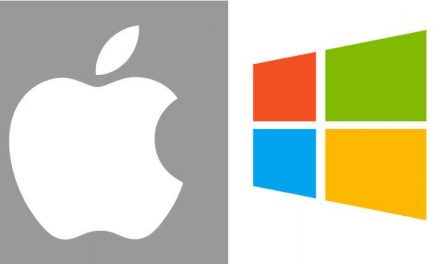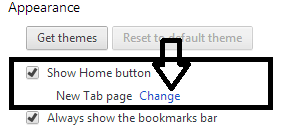Using Apple Pay on Apple watch is very easy. After entering your credit card details and setting up everything else all you have to do is to double click the side button and then hold the watch face up to the terminal. You can create custom Apple pay profiles and add new card in just couple of minutes. Here is a step by step guide to set up Apple pay on your Apple watch.
How to set up Apple Pay on Apple Watch:
1. Start the Apple Watch app on your iPhone.
2. Tap On “Passbook & Apple pay” option.
3. Verify your credit card on iTunes by entering security code.
4. Click on “Add a new credit of Debit Card” to add more cards. Type the credit card number manually or take a picture of your card using iPhone’s iSight camera.
Your default card will be the one which you will enter first. You will have the option to switch your default card after you have add more cards. To switch cards when you are paying you have to swipe through your cards after double clicking the side button and then hold your watch up to the payment terminal. While paying through Apple pay using Apple watch you don’t have to go through fingerprint verification process.