Network Adapter is the main part of any computer, specially for the users who use internet regularly. As other things network adapters may also fail to work properly due to some reasons, specially new users can face some problems with their network adapter due to the lack of sufficient knowledge about it. Sometimes when your internet connection is not working properly, this may be due to the problems with your network adapter ( usually when you have Dial up connection ). So make sure to check your network adapter when your internet is not working fine. Today we are going to tell you about things to do when network adapter is not working properly, which are mentioned below.
1: Enable DHCP:
This is the main problem which don’t allow network adapter to work properly. The latest network adapters automatically enable DHCP when the computer starts. But sometimes wireless network adapters ( these are usually USB attached adapter from Tenda or other companies ) do not work properly if you haven’t enabled DHCP. To enable DHCP follow these steps.
Start > Control Panel > Network and Internet Connections > Network Connections > Right click on network connection for which you want to enable DHCP > Properties > Internet protocol TCP/IP (or related ) > Click on “Obtain IP address automatically” > Click on “Obtain DNS addresses automatically” > OK.
Now DHCP is enabled, the whole process is shown in the screenshot below for easy understanding.
2: Restart your computer:
After enabling DHCP, if your network connection is still not working properly then restart your computer. Because sometimes restarting computer can solve the issue. Restarting computer allows the “attached accessories ( Network adapter in our case )” to fix the problem itself.
3: Plug-out and Plug-In again:
If network adapter is still not working properly, then there is another choice for you. Turn off your computer and then open the case, plug out the network adapter and then after cleaning it plug in again and then check it ( in PC its easier but if you have Laptop then it could take some time but not more then 5 minutes ).
4: Check other things too:
Sometimes your network adapter might be working properly, so you should check other things too. For example modem and wire attached to it ( if you have wired connection ), check router too ( if you are using wireless network ).
5: If its still not working replace it:
If network adapter is damaged a lot or if its still not working properly then you should replace it as early as possible to continue your work. You can also buy network adapters online. Below we have recommended some, which are good quality and affordable.
Know the best about Things to do if network adapter is not working properly:
So, these are some valuable things to do when your network adapter is not working properly. Among all of these tips, enabling DHCP is most important because its a very common problem with network adapters. Others things like restarting your computer and changing the network adapter may also work. We hope you will like the stuff but stay in touch with us because there is coming more.


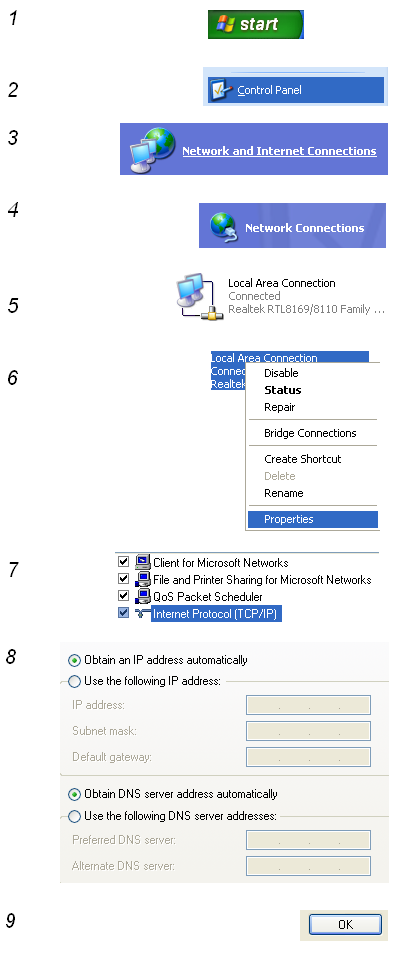
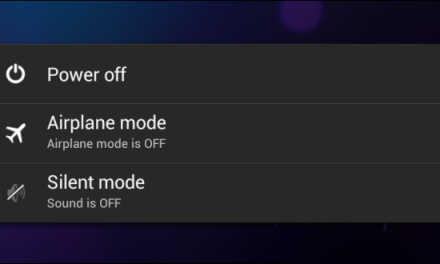

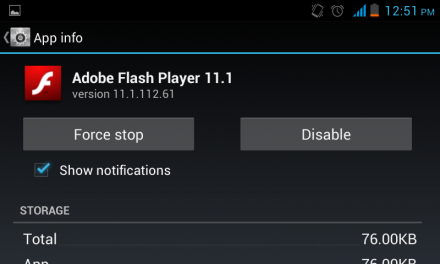
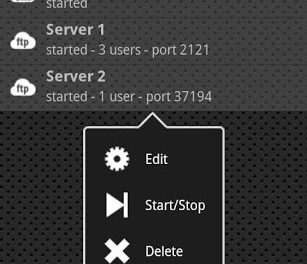




nice trick by the way my network adopter is working but it doesn’t open some specific sites it loads loads and loads after several minutes of wait what to do then ?
this is not the problem of “Network adapter”, first mention here what types of “Sites” are not opening? If its giving you like “time server out error after a lot of loading”, then follow these steps start> control panel> internet and network connection> network connections> right click on active connection which you are using > properties > click on internet protocol TCP/IP > in the general tab choose “use the following DNS server address”> preferred DNS address 8.8.4.4 > alternate DNS address 8.8.8.8 > ok and restart, and also check that those sites open with proxy software like Hotspot shield or not?
i hotspot shiled open ofter my network no working how can solve this proplem
why are you using hotspot shield, for opening youtube or other video sites? Uninstall that and then check your network, but I’m sure there must be another problem. Tell me in detail and also tell me what type of network connection are you using?
please help me
Please mention your problem first 🙂
Thank you!
Last night there was major storms in our area we were gone but when we came back neighbors said the power serged several times. Last night we got back at 9 and no internet at all and this morning my laptop says ” the connection between your access point , router, or cable modem and the internet is broken” what do I do????
Now its saying”the “local area connection” adapter is not working properly” what does this mean how do I fix it, I need my internet for work.
try replacing the modem
I lost my internet jack and wireless connection on my Gateway NV53A! i have tried
everything i could find online most want 29.99 or more to download fix its which i
don’t trust i even used windows and gateway drivers and none worked! nothing
has worked! the drivers showed up once and the light on wireless came on once
then went off again and i can’t find anywhere in device manager! i downloaded
fix its from microsoft and did nothing! i hooked up a netgear modem and wi fi
USB and it works but i’d like to fix the problem with my laptop cause i really love
it and don’t want to buy another and just want to fix the damn problem! does
anybody who knows any real way to fix this without being ripped off let me know!
Advise that it may be the physical Ethernet connector that is bad and a USB replacement such as SIIG USB 3.0 to RJ45 Gigabit Ethernet 10/100/1000 Mbps LAN adapter may be the solution.