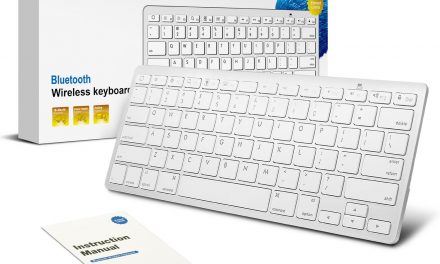iOS 7 has introduced some very cool new features but these features and draining lot of battery life. Here are some tips you can use to increase battery life on your iOS 7 powered device.
1 Reduce Screen Brightness
Reducing screen brightness is one of the common and most popular method to save battery life on any device. More screen brightness consumes more power. Change the brightness from control center or go to Settings > Wallpapers & Brightness and disable Auto Brightness and set it manually.
2 Change Spotlight Settings
Spotlight let you search any thing on your phone from notes to music, to mail. As this feature is indexing new data all the time it takes lot of battery power. You can select what you want to index and search by going to Settings > General > Sportlight search. Disable the things that you don’t need like events and podcast.
3 Turn Off AirDrop
AirDrop is a feature in iOS 7 which lets you share files easily with users on the same network.
Turn it off when you are not using it to save battery life. Go to control center to turn it off.
4 Turn Off Bluetooth and WiFi
Keepig bluetooth and WiFi on at all times is not a good idea as these things are using up your battery. You should always keep these features off when you are not using them.
Go to Settings to turn off bluetooth and WiFi.
5 Disable Automatic Updating
Automatic updating is a nice feature in iOS 7 which downloads updates from app store automatically. Its a good feature to have but what if it start updating when your battery is low? To update your apps manually and to stop this automatic downloading go to Settings > Itunes and App Store and turn off automatic downloading.
6 Turn Off Parallax
A new animation and parallex feature is introduced in iOS 7 whcih makes your background/wallpaper move around behind the apps. Some people may like this feature but it drains your battery life.
To disable this feature go to Settings > General > Accessibility and turn Reduce motion on to stop this parallax effect.
7 Turn off Location services
Iphone has built in GPS and many apps are using it to track your location at all times. If you have no plan to use these location services then it is a good idea to turn it off.
To turn it off go to Settings > Privacy > Location Services
8 Background App Refresh
There is a new feature in iOS 7 which is called Background App refresh and it is set to on by default. It keeps your most used apps running in the background and refreshes them periodicallly to give you fresh content when you use those apps next time. You should disable this feature as this automatic refreshing drains battery life.
To turn it off got to Settings> General > Background App Refresh. You have the option to either disable this function completely or only disable it for specific apps.
9 Disable Moving Background
iOS 7 now let you set animated wallpaper which move under your app icons. These moving background drain lot of batter power. If you are using an animated wallpaper then go to Setting > Wallpaper and Backgrounds and choose a static wallpaper.